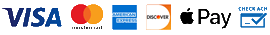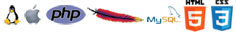IE6 contains new privacy features based on the specifications of the Platform for Privacy Preferences Project (P3P). However, at this time, many sites, have yet to translate their privacy policies to work with the IE6 privacy features. As with other new releases, sites are still learning how this process actually works. This means that you may need to make adjustments until the sites you use have time to make their sites P3P compatible. The steps outlined here should help you understand how to use IE6 features. If you are currently experiencing a problem accessing or using this Website, you can read Understanding Changes Caused by Your Privacy Settings, then read the directions in Designating Preferred Sites. This will permit you to keep your selected privacy setting and select "Accept All Cookies" for trusted sites, such as this Website, that you wish to access.
Understanding Changes Caused by Your Privacy Settings
Designating Preferred Sites
How Do I Know if I Have IE6?
How Does P3P Define First and Third Party Web Sites?
Understanding Changes Caused by Your Privacy Settings
IE6 is installed with a default setting of Medium. At this level, IE6 may block cookies or alter their behavior. This may affect how the sites you use work and may impair full site functionality. While privacy alerts should let you know if a cookie has been blocked, you need to know how to find out more about what cookie was blocked and how the blocking will affect your experience.
If IE6 has blocked cookies or other items on the site you are viewing or changes how cookies behave, a small eye with a red circle in it will appear at the bottom of the screen. This is next to the lock icon that indicates that you are using a secure site.
You may have upgraded to Microsoft's Internet Explorer 6.0 (IE6). This message is especially important if you are experiencing problems in logging onto or accessing components of this website.
Browser Configuration Settings - Important Message for Windows and IE6 Users- Double click on the "eye" icon. A selection box will pop up.
- This will list the site address on the left for each cookie that was blocked. On the right there will be a message that says that a cookie was blocked.
You can select sites you trust that you want to treat differently from unfamiliar sites. The "Preferred Site Designation" feature of P3P was designed to permit you to designate certain trusted sites. These may be sites that you are comfortable providing your information to.
- Right click on the site address. A pop-up box will appear with three choices. You can select the option to "Always accept cookies" for this site. This will allow a trusted site to set the cookies that are required to permit the functions you need while allowing you to retain your overall privacy settings for other less familiar sites.
- You will also notice that you can block cookies from a particular site without changing your overall privacy settings.
IE6 also provides another way for you to customize your privacy settings for an individual Web site.
- Select Internet Options from the Internet Explorer Tools menu.
- Select the Privacy tab, and then select Edit.
- In Address of Web site, type the complete address of the Web site for which you want to specify custom settings. For example, https://www.yahoo.com
- To specify that you want Internet Explorer to always allow cookies from the specified Web site, select Allow. To specify that you want Internet Explorer to never allow cookies from the specified Web site to be used, click Block.
The descriptions provided in the IE6 Help section, indicate how IE6 will ideally behave when all sites that you have had sufficient time to upgrade to become P3P compatible. Today, many sites do not have that capability. Until P3P compatibility is widespread, you may experience denial of access or disruption of certain functionalities on sites you previously used successfully.
If you use Internet Explorer and are not sure which version you have, select "About Internet Explorer" from the Help menu and see if it says version 6.0.
How Does P3P Define First Party Web Sites and Third Party Web Sites?
While there are many positive aspects to the IE6.0 release and its embedded P3P privacy tool, P3P's rigid and overly restrictive definition of first and third party sites may create serious problems for users and site sponsors.
According to the P3P specification as published by the W3C (and consistent with privacy laws and the common understanding of Internet users), First Party sites are those that are owned or controlled in common by one company. However, in IE6.0's release, the P3P software looks for an exact match on minimal domain name before it will classify sites as first party sites with regard to each other.
Since many companies use different domain names, different servers to enhance performance and third party proprietary content to enrich sites, P3P in its current form may lead to blocking or changing cookies set by what it perceives as "third parties". However the user or site sponsor would never expect or want to be treated as "third party" cookies. This is one reason why users may choose to designate certain complex and trusted sites as "Preferred Sites" where all cookies will be accepted.
Request A FREE Consult Now