Quick Tidbits
Steps When Hacked
Published February 14, 2019
When hacked, it's important to take the following steps immediately:
- If it's an email hack, it was most likely a virus from a compromised email
- First run a virus scan. Search Google for "free virus scanners" or find a couple free options in our Goodies section
- Once determined the computer is virus free, update the email password:
- If they use Premium email services, change their password via the control platform.
- Passwords for business and sensative email services should follow these guidelines:
- New passwords should not be password
- New passwords should not be abc123
- Username should not appear in password
- First name should not appear in password
- Last name should not appear in password
- New password should be at least eight characters long
- New password should contain at least 1 uppercase alphabet (A-Z)
- New password should contain at least 1 special character (!@#$-=_+*)
- New password should contain at least 1 number (0-9)
- New passwords should not contain a quote "
- New password should not contain a single quote '
- If using a free hosting email, change the password via the hosting interface.
PLEASE NOTE: If the hack happened on the free hosted email, open a Support Ticket with the hosted email service immediately. Tell them what happened, that supposedly email was hacked, let them know the password has been already changed, and any other information; then ask that they run their own check to make sure they don't see any other security breaches.
- Once the password is updated, change the password on all devices that access that email account to the new password.
- If it's a website that was supposedly hacked, then:
- Immediately notify the company's IT support team.
- Open a Support Ticket with the website host or datacenter, giving them all pertinent information.
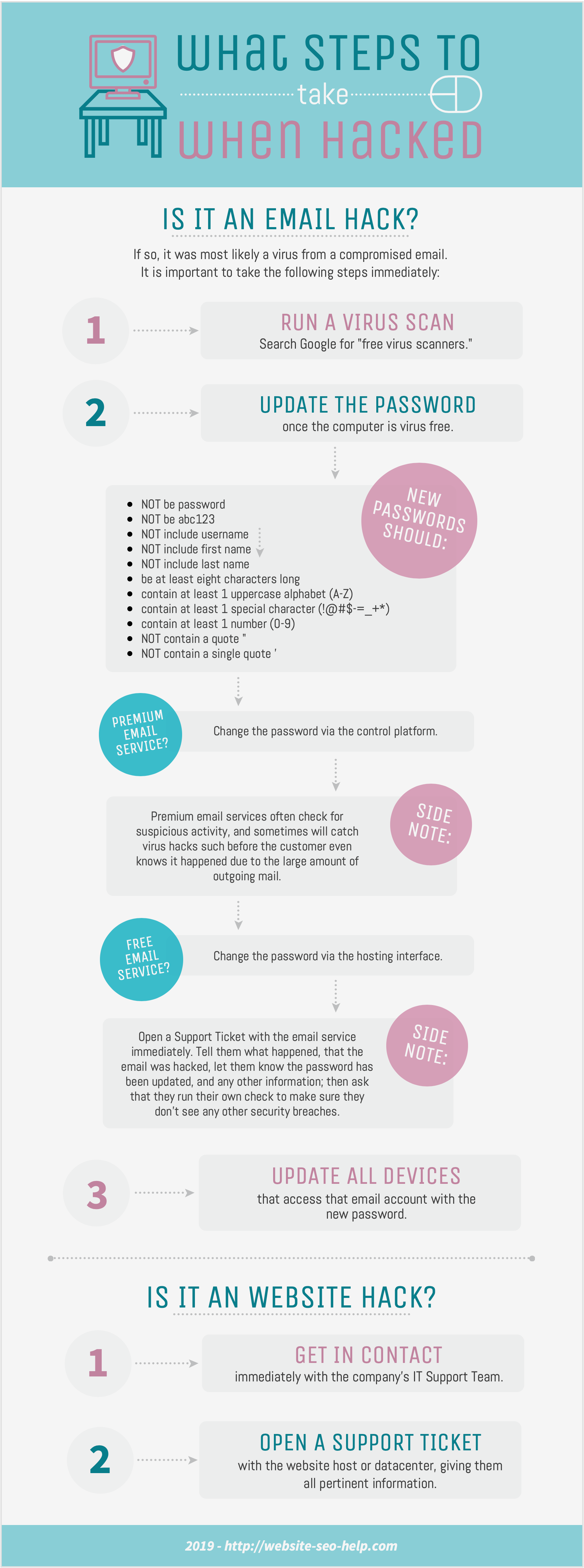
Request A FREE Consult Now
Follow Us
We Accept Credit, Checks, ACH & Wire
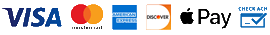
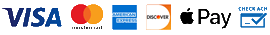
Recommended Web Technologies
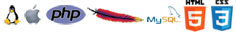
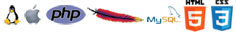
Recommended Integrated Solutions







