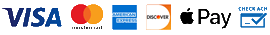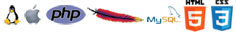Internal Hyperlinks
Instructions on Creating Hyperlinks
It's relatively easy to link to any page within your website from any of your web pages. You will want a blank text document to use as a scratch pad.
Email Links:
<a href="mailto:email@address.com" title="Title of Link">Link Text<<a>
Will Produce the following output:
Link Text
Website Links:
<a href="https://www.ad-sol.com" title="Title of Link" target="_blank">Link Text<<a>
Will Produce the following output:
Link Text
- Load your destination page (the page you want to create a link to) in your web browser.
- Select and Copy(Ctrl+C) the page address from the bar at the top of your web browser.
- Paste(Ctrl+V) this code into your blank text file.
- Remove the http://www.domainname.com part from what you have just pasted. Make sure not to delete the slash (/) at the beginning of the link code.
- Add the following code to your scratchpad file:
<a href="PAGE_ADDRESS">TEXT_OR_CODE_TO_BE_LINKED</a> - Replace PAGE_ADDRESS with your link code and the TEXT_OR_CODE_TO_BE_LINKED with what you want to be displayed on the web page.
So, after following the steps outlined above, here is the code that you would use to link directly to this help page:
<a href="/products/internal_hyperlinks.htm">Creating Hyperlinks Between your Website Pages</a>And here is what it looks like on the page:
Creating Hyperlinks Between your Website Pages
Did this help you?
If you require additional assistance, please return to the Knowledge Base and search additional topics. If you still cannot find the help you require, please contact us or submit an online support ticket.
Request A FREE Consult Now